To automate your garage door you will need a simple Z-wave relay and a sensor to determine if the garage door is closed or opened. Depending on your home controller there are many ways to accomplish this but here are two examples.
Vera controller:
Z-wave FS20Z-1 Relay: http://www.amazon.com/GoControl-Z-Wave-Isolated-Contact-Fixture/dp/B00ER6MH22
(there is more expensive version out there from Evolve called LFM-20 and I have both of them. They both do the same job so why pay more for the same functionality).
Z-wave Tilt Sensor: http://www.amazon.com/Ecolink-Z-Wave-Wireless-Tilt-Sensor/dp/B00HGVJRX2
Smartthings Controller:
Z-wave Relay: http://www.amazon.com/GoControl-Z-Wave-Isolated-Contact-Fixture/dp/B00ER6MH22
Z-wave contact sensor: https://shop.smartthings.com/#!/products/smartsense-multi
You will also need to install a plugin which controls the logic for the garage door. You could program this yourself as the logic is not very complex but why should you reinvent the wheel. The logic has to include things like trigger the garage door and let it run until it is closed and then check the sensor if the garage door is closed or open. It also has to cover the relay function as each garage door opener is different but they all have a certain logic in terms of how long a contact has to be opened or closed to perform certain actions. Just installing the Z-wave devices will NOT work out of the box.
I would also recommend to purchase a project box either at Home Depot or at Amazon to put the Z-wave relay and the wiring inside. The good news is that typically each garage door outlet on the ceiling has 2 power outlets so you can use one to power the garage door opener and one to power the Z-wave relay. The project box below placed on the garage door opener was purchased at Home Depot.
The Tilt sensors are typically battery operated and you can either screw them on the garage door or use Velcro. My battery lasted over 1 year before I had to replace it.
I would also recommend to create some logic in your home automation controller to make proper use of the setup above.
The most common use case is GEO fencing. GEO fencing is the term for location aware reaction of your home automation system.
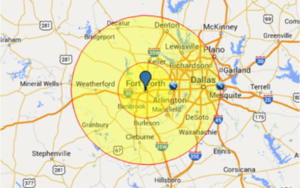 In this example you create either one or two virtual fences around your home. The first fence is very close proximity e.g. 100 to 200 feet to capture if you leave your home. The second fence could be a couple of miles.
In this example you create either one or two virtual fences around your home. The first fence is very close proximity e.g. 100 to 200 feet to capture if you leave your home. The second fence could be a couple of miles.
Most people go with one fence only but others go with a second one to e.g. set the temperature of the home to a more comfortable setting so by the time they get home, the house is nice and cool or warm and cozy.
In this case most people program their garage door to open when they approach their inner fence (or only fence). The opinions differ here because some people don’t like that as they only want to pick something up and they don’t plan to enter the home and in this case they don’t want the garage door to open.
In either case it is up to the individual to decide if GEO fencing is something useful and desirable assuming the person is ok with having location tracking enabled on their cell phone which most people don’t to save battery life.
Another use case is to warn people if the garage door is left open. There are people out there who purchase a camera just to check if the garage door is really closed or not. With the setup above you could program things like “If night and garage door open for more than x minutes then alert”. There are many ways to notify people and many rules you could create and again it depends on the end user but I hope the examples above sparked some ideas.
Happy Automation!






