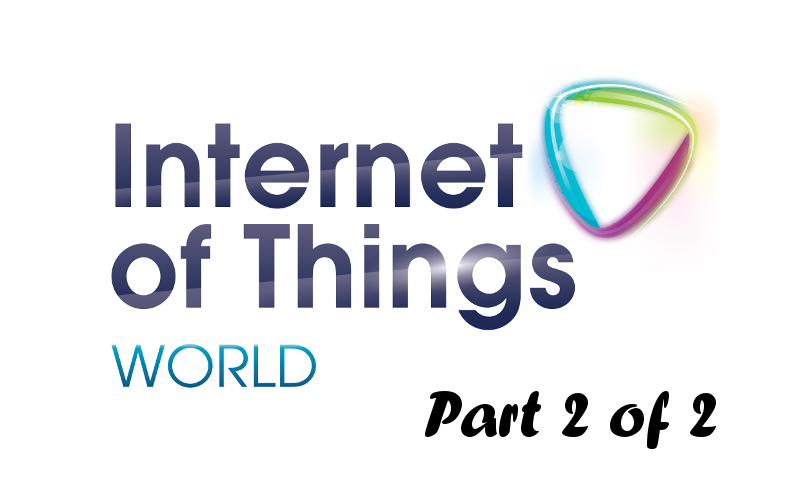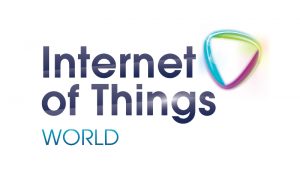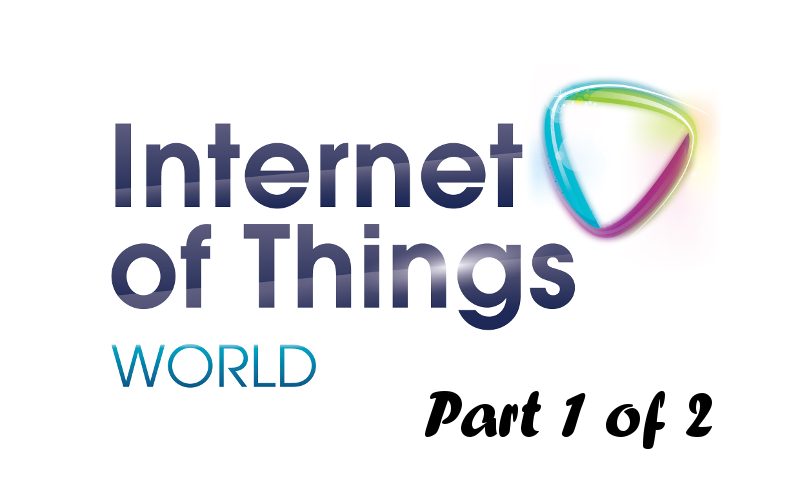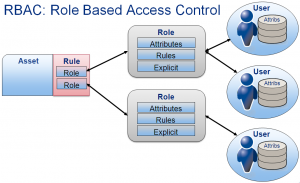by George Pamboris | May 22, 2016 | Monitoring
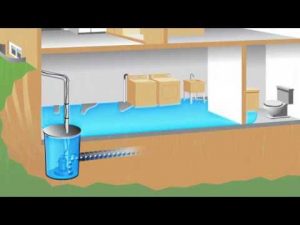 With IoT ranging across a variety of use cases, I wanted to share one initiative which will benefit smart home users. Most homes have at least one or two sunk pumps installed in their homes (typically in the basement). Those sunk pumps help to prevent flooding of homes and those devices are work horses. They constantly pump water away from the homes.
With IoT ranging across a variety of use cases, I wanted to share one initiative which will benefit smart home users. Most homes have at least one or two sunk pumps installed in their homes (typically in the basement). Those sunk pumps help to prevent flooding of homes and those devices are work horses. They constantly pump water away from the homes.
Failing sunk pumps can lead to floods, especially if those failures are not detected. There are solutions out there today, ranging from water leak detectors in the basement or in close proximity of a sunk pump, to detectors applied on the sunk pump itself reporting too high water levels. Those solutions are reactive and when a failure occurs, the flood is already in progress which limits the options from the home owners assuming they are at home when it happens. Some of those solutions have 3G/4G SMS text messaging capabilities but again it only reports that water levels are already rising.
First proactive solutions are being developed at the moment, which are attached to sunk pumps. Those devices can detect a failure between 2 to 6 hours before the pump fails which is much more beneficial compared to informing the home owner that there is a flood in the basement happening. In addition to the ongoing development those companies are already in contact with the insurance companies discussing discounts for home owner policies if those devices get installed.

The existing solutions today are proprietary and offer their own cloud or messaging solutions to inform the home owners about the imminent ongoing flood. Some of those vendors charge monthly monitoring fees, others simply allow the usage of a SIM card from a cell phone provider company to send text messages out.
None of those existing solutions are integrated today with any home automation system. I have seen a couple of DIY hacks to enable integration via SIP gateways. Other people apply and deploy a Z-wave water leak sensor, which again only reports a flood after the sunk has already failed.
The communication protocol shouldn’t matter as long as the goal can be achieved to report proactively if a sunk pump is about to fail. Companies who are working on those solutions are inquiring what protocols should be used ranging from MQTT, Z-wave, Zigbee, WiFi, etc.
The key point should be that those solutions can be installed as their own ecosytem without any home automation system in place but also offer the option of adding a communication add-on to enable integration into existing home automation solutions. Another aspect which should be considered here are the landlords and their rentals. They might or might not have a home automation solution deployed at their rental locations but they most certainly would like to get notified if a sunk pump fails to avoid costly repairs of their properties.
I am excited about the proactive approach and once the first solutions hit the market, I will deploy 2 of those at my home and hopefully be able to get a discount from my home owner’s insurance.

by George Pamboris | May 13, 2016 | AV, Lighting, Lock, Motion and Security, Video Camera, Voice Control

Internet of Things World 2016 was the 3rd annual event hosted at the Convention Center in Santa Clara CA. With over 10.000 attendees and over 200 exhibitors you were able to attend a total of 15 dedicated tracks around IoT ranging from manufacturing to smart cities, connected cars, the smart home, healthcare, energy & agriculture, supply chain & logistics plus much more. This is the second and final post of a two part report focusing on “The Smart Home” track from this event.
This report will cover new upcoming technologies, expert opinions shared at panels from various industry experts and interesting startups to look out for in the coming near future. This second part will focus on new innovations and enhancements of smart home devices.
 One of the most innovative products at this IoT event relevant to smart homes is the Sevenhugs “Smart Remote Control”. This touch remote adjusts to the device you are pointing at. In other words, you point at your Nest thermostat it will offer you a slider to adjust temperature up and down but when you point at your Philips Hue bulb it will change the menu to turn on/off and dim the light bulbs.
One of the most innovative products at this IoT event relevant to smart homes is the Sevenhugs “Smart Remote Control”. This touch remote adjusts to the device you are pointing at. In other words, you point at your Nest thermostat it will offer you a slider to adjust temperature up and down but when you point at your Philips Hue bulb it will change the menu to turn on/off and dim the light bulbs.
Talking to the Sevenhugs crew gave me some very good ideas as this remote is able to run HTTP/HTTPs commands. This could make the integration into Vera a breeze but I don’t want to judge until I can get one of those devices into my hands.
This device is not available today and they are aiming towards the end of this year to release that product to consumers. More information about this device can be found under http://remote.sevenhugs.com/

Another very interesting product called “Chui” got my attention. There are a variety of smart door bells out there already and more coming out. You can buy today Skybell, Ring, etc and soon you can buy a product called Remobell. They are almost the same in terms of features and functions while their designs might differ.
However, Chui is different. Chui is face recognition combined with your door bell. It will be able to perform certain tasks mapped to each user profile. As I outlined in my part 1 of my report Role Based Access Control (RBAC) is something which is desperately needed in conjunction with voice control and voice authentication but in this case RBAC is part of the product by mapping scene or tasks to a specific user e.g. Dad comes home and the door unlocks, the temperature goes to 74 degrees, the lights go on and dim to 50%.
Another benefit of Chui applies to the use case of dog walkers, cleaning lady or babysitters who need temporary access to your home at certain times. With smart locks using a key, you have to give them a key which defeats the purpose of having a smart lock. With smart locks using a code, you give them a code which can be used by anybody if they get their hands or eyes on that code. With face recognition user pictures will be stored and authenticated and then mapped to their user profile.
Very interesting concept and sounds very promising. Talking to their CEO he confirmed that they have taken a different approach and that they are taking security very serious. More details and pre-orders can be placed under https://www.getchui.com/

Changing from security to the lighting world. This product showcased in the startup arena of the IoT event got my attention. The sleek look and simple functionality while offering a wide variety of functions and compatibility made me take a deeper look at their product. The EnHuv light switch replaces single, two or 4 gang switches.
They are targeting $99 for the single and $179 for the 2-4 gang switch as their end consumer price. This is double the price of e.g. a Z-wave switch. However, a Z-wave switch is able to power on/off your lights or dim those lights. If you are using smart bulbs you have to use your cell phone app to start a specific scene or change the color of the lights.
This switch is a sleek looking and powerful device allowing you to control your lights from Philips, Wemo, etc and power on/off, dim, change colors in a simple interface which everybody understands. Talking to the team it became obvious that they have experience in that space from previous jobs and they are using that knowledge for this product development. I did ask what protocols they are or will support with that light switch and their answer was Z-wave, ZigBee, WiFi and Bluetooth.
This product is not available today and no exact date was given to me but when I pushed they said that they should launch this year. That product can be compared with the Aeotec Touch Panel light switch which requires a Z-wave module behind it. This EnHuv light switch product has A) more functionality in terms of functions to apply B) more protocols Wifi, ZigBee, Z-wave, etc and C) a much higher price.
product is not available today and no exact date was given to me but when I pushed they said that they should launch this year. That product can be compared with the Aeotec Touch Panel light switch which requires a Z-wave module behind it. This EnHuv light switch product has A) more functionality in terms of functions to apply B) more protocols Wifi, ZigBee, Z-wave, etc and C) a much higher price.
Time will tell if people are willing to invest double the price of a Z-wave switch/dimmer to obtain better and more functionality with a sleek design or if they will stick to their cell phone apps or pre-saved scenes of their home automation controller.
I also verified if their product requires an e.g. Philips Hue Bridge to work and their answer was that they don’t but if you do use the Philips Hue bridge, you would have much more functionality to choose from so they recommend using that bridge.
Having the ability to utilize existing scenes stored on the Philips Hue bridge would allow everybody to have consistent scenes on their cell phone app, their home automation controller and the EnHuv light switch. Their website is still in development but more detail can be found under https://enhuv.com/

Being on the subject of scenes I visited the booth of Greenwave systems. That company received one CES award in 2015 and I was curious about their product offerings and their portfolio. I have to say that I was amazed about their concept and their implementation.
Greenwave systems has taken scenes to a whole different level. Their product allows interaction with Amazon Echo aka Alexa and use natural language like speaking to a person instead of predefined commands. But this is not the only thing they can do. They allow the end user to create “tags” and map smart devices to those tags.
Example would be to create a tag called “Living room” and add devices like Sonos, Lights, Motion sensors, etc to that tag. The end user can then trigger that tag. On top of that the end user can create scenes on the fly e.g. he tells Alexa to create a scene called “Movie” and then record in order certain tasks e.g. 1) dim lights to 50% by using the earlier created tag, turn on TV, set thermostat to 76 degrees and then save this scene called “Movie”. The user can then run that scene by triggering it via Alexa. Modification of any scene is a breeze as the end user can simply add kitchen lights to the tag “Living Room” by adding e.g. a table lamp to the tag “Living Room”.
In a nutshell the Greenwave system solution enables scene management via voice control. I would classify this as dynamic scenes of Greenwave Systems vs static scenes from your home automation controller. Unfortunately Greenwave systems only works business to business and not business to consumer. More company details can be found under http://www.greenwavesystems.com/

A different approach has been taken by the company Kuna. Kuna released last year an outdoor light with a camera and two way audio communication. People have been asking for an open API to integrate that product into their home automation controller systems. Talking to a Kuna representative he explained that they are consider their product a security system which is why they embedded a siren into their product and cloud features to enable recording and historical view for the end user and other features to support their endeavor.
Sounds like a video doorbell system but it isn’t. They are considering their product a secure ecosystem and opening that up could weaken that security concept. They didn’t say no to an open API but given the latest news on e.g. Smarthings hub security vulnerabilities from 2 weeks ago and the gmail exploit on the Samsung fridge from Aug 2015 feeds the argument not to open up their product to other ecosystems.
More information on Kuna can be found here https://www.getkuna.com/

I also want to raise awareness of a new initiative between Pirch and Innit. They are launching on May 19th a showroom just like the Target smart home demo location in San Francisco ( http://openhouse.target.com/ ) but the main difference here will be that they will be showcasing smart appliances combined with the Pirch concept of having famous cooks working and demoing those appliances and their value add.
I am looking forward to some more details on this as Kitchen Home Automation use cases are limited today and more education is needed.

Last but not least I would like to share some data points shared by industry experts during panel discussions. One interesting study was performed last year where a test was conducted on 10.000 people where some articles were labelled with “Connected” to see if this would change their buying behavior.
The results were very interesting. Only 5% of the 10.000 people actually looked at the higher priced product. Of those 5% only 5% actually looked and read the “Connected” spending more time with the product.
My personal opinion is that most people didn’t even understand what “Connected” means. If I would see e.g. a crockpot saying “Connected” I would not assume that this product has WiFi or other connectivity. On the other hand the word “Smart” has already been used so many times over so many years that putting the word “Smart” into the list of features wouldn’t help either to identify a “smart product” which integrates into a smart home. Calling any product “IoT enabled” would make things worse as no average consumer would even understand what IoT means.
Overall a very interesting and educational event and I am looking forward to the Smart Home Summit in Nov 2016 in Palo Alto CA.

by George Pamboris | May 12, 2016 | Lock, Motion and Security, Voice Control

Internet of Things World 2016 was the 3rd annual event hosted at the Convention Center in Santa Clara CA. With over 10.000 attendees and over 200 exhibitors you were able to attend a total of 15 dedicated tracks around IoT ranging from manufacturing to smart cities, connected cars, the smart home, healthcare, energy & agriculture, supply chain & logistics plus much more. This is the first of a two part report focusing on “The Smart Home” track from this event.
This report will cover new upcoming technologies, expert opinions shared at panels from various industry experts and interesting startups to look out for in the coming near future.
 A new study on year 2015 analyzed the usage of smart devices and the results are pretty interesting. The most “used” smart devices of year 2015 was the “smart garage door”. The smart garage door opener concepts implemented are ranging from adding Z-wave relays and tilt sensors to their existing home automation hub, to adding “connected” garage door openers which connect to existing home automation hubs, to independent systems with simple apps on customers’ phones, to the latest trend which is Alexa (Amazon Echo) connected garage door openers.
A new study on year 2015 analyzed the usage of smart devices and the results are pretty interesting. The most “used” smart devices of year 2015 was the “smart garage door”. The smart garage door opener concepts implemented are ranging from adding Z-wave relays and tilt sensors to their existing home automation hub, to adding “connected” garage door openers which connect to existing home automation hubs, to independent systems with simple apps on customers’ phones, to the latest trend which is Alexa (Amazon Echo) connected garage door openers.

The second most used device in year 2015 was the smart door lock. The trend for those devices is going towards ease of installation. People are shying away from having to take apart the whole door lock mechanism and replace all the guts of a door lock, to install a brand new smart door lock. The customers are leaning towards removing two screws and adding on a new smart door lock leaving the existing locking mechanism in place.
Interestingly enough, the Bluetooth managed door locks did not get the expected market adoption and instead WiFi or Z-wave door locks dominated the market. It was great to hear that “Alexa connected” was not a trend as Amazon’s Echo does voice recognition and not voice authentication which are two completely different things.

Two discussions evolved in regards to voice control of smart homes. The first one was the difference between voice recognition which is a device understanding what you are saying and executing the command versus voice authentication, where the device doesn’t care what you say but instead the devices recognizes that you are really you and not somebody else.

The second discussion about voice control was around cloud based vs offline voice recognition. On this subject the opinions were shared across the audience, that nobody wants to loose voice control over their smart home just because their internet provider has gone offline. The voice control service should always be available with the house being online or offline.

Amazon Echo aka Alexa only functions in online mode of the house. Samsung showcasing their new Artik technology at this event, had their Artik 10 device powered by Sensory as a demo. This device works in offline mode of the house and executes voice commands just like Alexa. The Artik 10 just started selling on DigiKey and is already sold out and now on back-order. Details on Artik can be found under http://www.artik.io
At $150 for the Artik 10 the price is more than double the price of a Raspberry PI 3 Ultra Kit. Supported OS versions are Fedora, Snappy Ubuntu Core and Samsungs Tizen. More importantly Artik 10 supports Z-wave, ZigBee and Brillo with Bluetooth Mesh and Weaves coming this year. Adding those protocols to Raspberry PI 3 will certainly increase the price significantly. The expectation of people is that comparisons will be made but one major advantage of Raspberry PI over Artik 10 is their developers network. Artik will launch their Apps platform for developers within 3 months from today and people are already lining up to join that initiative. Artik will charge a developer fee just like Apple does to join their Apps platform.

As a live demonstration the Samsung Artik team showed a robot being voice controlled by their sensory voice control chip running on the Artik IoT framework. They also showcased a security system which included a home automation controller hub, motion sensor, etc all being controlled by Artik.
The same issue applied here in terms of voice recognition versus voice authentication. With that said the industry is aware of that problem and a variety of companies are already talking about on how to address that issue. One company joined a panel discussion on smart homes and addressed this exact problem with their software by focusing on voice authentication.
Talking to that company called Knurld was very interesting as many voice authentication solutions require a certain length of words or phrases being spoken before a person can be positively identified. The most common length for this procedure is about 10 to 15 seconds. However, in the smart home world the average length of any command set is about 3 to 4 seconds max which is what Knurld is targeting. Another aspect is voice training of the software to enable any voice authentication which can be quite lengthy where Knurld requires 30 seconds of training. Details on Knurld can be found under http://www.knurld.io
Companies like Google, Amazon and other voice recognition focused companies will tackle this sooner than later as customers’ demands drive innovation. A discussion with an Amazon Echo developer went into the right direction and hopefully find its way to their product enhancement list.

The discussion was around voice authentication and authorization. The concept of Role Based Access Control (RBAC) is very well known in the IT (not IoT) world but not so much in the voice control world… yet. The use case around this became obvious where the home owner defines certain roles and maps household members to those roles.
As an example the husband and wife have superuser rights while the kids are only allowed to use certain devices mapped to their roles. Guests at home are only allowed e.g. to control lights and nothing else. This is where the future should be going combining voice recognition with voice authentication and then voice authorization.
More to come in part 2 of this IoT World report. Stay tuned.

by George Pamboris | May 3, 2016 | Wearables
A Chinese company is about to release a new smartwatch which is integrated with Alexa from Amazon (Echo) called “CoWatch”. Here are the details published from their Indigo crowd funding page.

Speak, and CoWatch will listen. With a built in dynamic speaker – and as the first smartwatch to integrate Alexa, Amazon’s cloud-based voice service, you can ask for a traffic report, control connected devices, make a phone call to a friend, order a taxi to your home, pay your bills, and so much more. As long as your CoWatch is connected to a WiFI network or to your phone with a data connection, Alexa will be on!
Your smart home is at your fingertips. The power of Bluetooth 4.1 and cloud connectivity lets you dim the lights, check on your car, turn up the heat, and interact with the devices, products, and services that matter to you most.
Friends encourage friends to stay healthy. Be proactive and let CoWatch sweat the small stuff. CoWatch can track your calories burned, count your steps, even monitor your heart rate after and during a workout. Using a nine-axis accelerometer, digital compass and gyroscope, as well as heart rate sensor and vibro motor, CoWatch can help you keep track of every move.

Maximize efficiency and connect with a simple touch. Send a quick response through text message, check your emails, review your calls on your phone, connect to your favourite streaming service, and turn on your favorite song – CoWatch can do it all.
CoWatch unites classic watch design with state of the art technology. Elegantly constructed and at a price point that competes with other luxury brands, you have a choice between carbon black or mineral silver stainless steel, with a fracture-resistant zirconia composite ceramic body for excellent wireless signal (2.4G 802.11 b/g/n). The vivid super AMOLED 400 x 400 high-resolution touch screen has an interchangeable and reactive watch face, catering to your mood, experience, and look, from day to night.
This is definitely a new concept given that Siri from Apple and Google NOW are already in smartwatches. The question is how useful or beneficial this concept will be. Reading their funding campaign made me excited about their product as this really sounds very interesting and then I started thinking about my personal application of that product.
From a personal perspective I bought the Gear 1 years ago and I was able to control my home with Google NOW until Samsung decided to kick Android OS out and replace it with their own OS called Tizen. That integration stopped working after the change of OS but other options became available e.g. IFTT, etc. The point was to be able to have your home automation at your fingertips and/or use voice with your watch to control your home.
 Now, let’s look at CoWatch with this in mind. You can use CoWatch to get Alexa functionality at your wrist. I already have 2 Alexa’s in my home and I can use my voice to control my complete home. There are some rooms where using Alexa via the watch might be useful e.g. the Garage, Laundry room, etc but personally I don’t see the benefit of having an Alexa on my wrist while being at home as I can simply speak louder and Alexa will pick it up anyways. Alexa’s voice recognition range is simply awesome. This might be different if you would only have one Alexa for your whole home and you want to control your home from every single room at any point in time.
Now, let’s look at CoWatch with this in mind. You can use CoWatch to get Alexa functionality at your wrist. I already have 2 Alexa’s in my home and I can use my voice to control my complete home. There are some rooms where using Alexa via the watch might be useful e.g. the Garage, Laundry room, etc but personally I don’t see the benefit of having an Alexa on my wrist while being at home as I can simply speak louder and Alexa will pick it up anyways. Alexa’s voice recognition range is simply awesome. This might be different if you would only have one Alexa for your whole home and you want to control your home from every single room at any point in time.
The other use case would be to be able to control your home while on the road but in that case you already have your smart phone with your favorite home automation application and if you went all the way, you already have voice control on your phone for your smart home like Tasker + AutoVera or the Siri Integration with Vera.
- At home your cell phone might not be next to you so your watch voice control might become handy but again Alexa has a large voice recognition range already.
- Not being at home you have your cell phone most likely on you and with the Siri or Google NOW integration you already control your home via voice.
Let’s see how their product will get accepted in the market especially with Alexa’s unprecedented growth and given that Amazon has published APIs for integration other smartwatch vendors might follow.
Disclaimer: This blog and tweets represent my own view points and not of my employer, Amazon Web Services.

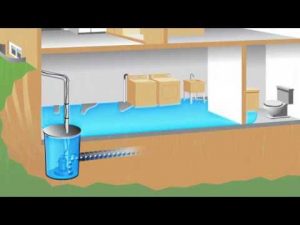 With IoT ranging across a variety of use cases, I wanted to share one initiative which will benefit smart home users. Most homes have at least one or two sunk pumps installed in their homes (typically in the basement). Those sunk pumps help to prevent flooding of homes and those devices are work horses. They constantly pump water away from the homes.
With IoT ranging across a variety of use cases, I wanted to share one initiative which will benefit smart home users. Most homes have at least one or two sunk pumps installed in their homes (typically in the basement). Those sunk pumps help to prevent flooding of homes and those devices are work horses. They constantly pump water away from the homes.