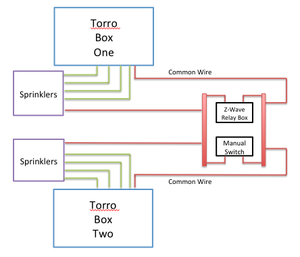Z-Wave Sprinkler system

This was one of my first projects around Z-wave where I integrated the sprinkler system into the Vera Home Automation system.
The goal was to automate the sprinkling of the lawn on the pre-specified times but having the option to overrule and skip watering manually.
The next step was to use the Wunderground weather reports and determine if watering was or was not required.
Here are the project details.
Equipment:
– Z-Wave Relay “Evolve LFM-20” for $50 http://www.amazon.com/Evolve-LFM-20-Fixture-Module/dp/B006U1O978/ref=sr_1_1?ie=UTF8&qid=1390110618&sr=8-1&keywords=evolve+lfm-20
– Gang Box for Z-wave and cables with cover door for $23 http://www.homedepot.com/p/Red-Dot-Non-Metallic-Extra-Duty-Kit-Universal-in-Use-Cover-TRWR-S355P/204193191?keyword=Red+Dot+Non+Metallic+Extra+Duty+Kit#
– Power Cord 6ft $8 http://www.homedepot.com/p/Unbranded-6-ft-16-3-SPT-3-Appliance-Cord-Gray-HD-588-547/100672804#
– Single Pole Switch $1 http://www.homedepot.com/p/Leviton-15-Amp-Single-Pole-Toggle-Switch-White-R52-01451-02W/100026991#.UttqY2TTlZI
– Gang box for single pole switch $1 http://www.homedepot.com/p/Steel-City-1-Gang-Handy-Box-Silver-5836112-30R/202601209#.Uttqs2TTlZI
– Gang plate toggle $0.60 http://www.homedepot.com/p/Steel-City-1-Gang-Toggle-Switch-Cover-Silver-58C30-25R/202590843?N=bohmZ6kg%3FNao%3D24%26browsestoreoption%3D1#.UttsN2TTlZI
– Copper Wire 50 feet $12 http://www.homedepot.com/p/Southwire-50-ft-White-14-Stranded-THHN-Wire-22956717/202527256?keyword=stranded+copper+50+feet#
– 2 x Terminal Ground Block $5 x 2 = $10 http://www.homedepot.com/p/Square-D-by-Schneider-Electric-7-Terminal-Ground-Bar-Kit-PK7GTACP/202353316#.UttsxmTTlZI
Total investment $106
Wiring:
The Toro timers all connect to their corresponding sprinklers and each Toro has one “common” cable typically white connecting all sprinklers. I took the common cable from both Toros and connected them to the Terminal Ground Block.
A second Terminal Ground block is connected via the Z-wave relay and in addition to that I have a manual override switch installed because if something goes wrong with Vera or the Z-wave device malfunctions the sprinklers will not go on or off and they will just stay off.
Please understand that the Toros still have their standard water cycles and zones and times defined and they will always believe that they are doing their job. What I have done is to make them think they are doing their job but I control if they really water or not via Z-wave with Vera. The reason for the switch is because the Z-wave relay is always in an “OFF” state by default and if something goes wrong I am able to go there a use the override switch and the Toros will do their job as usual and the sprinklers will work. Kind of a failsafe if you wish as I don’t want to rewire the whole thing if something goes south.
Important note: You have to align the clocks of both Toros with your Vera clock or this whole thing will not work!!!
Logic programming:
I was thinking a lot about how to best utilize this setup and what use cases I want to cover and the only use case I came up for in my particular case is the bad weather condition where I want to be able to tell the system not to water but having been through this before where you walk to the Toros and you manually put them to “OFF” you have to remember to re-enable them again and the same applies here.
I wanted to make sure that if I say “don’t water” it should be only for one day and I don’t have to go back again. This “don’t water” action was also created as a scene in Vera which could then be triggered by the weather conditions of Wunderground.
There are other use cases where you want to control specific zones and you could code that by controlling the exact time with my proposed setup but I don’t need that.
I have a total of 3 switches:
A) the Z-wave relay switch which I called “Sprinkler Switch”
B) Virtual Clock A which I called “Sprinkler Timer ON”
C) Virtual Clock B which I called “Sprinkler Timer OFF”
I have a total of 4 scenes:
1) “Sprinkler ON” which runs immediately and puts switch A above in the “ON” state
2) “Sprinkler OFF” which runs immediately and puts switch A above in the “OFF” state
3) “Stop next sprinkler cycle” which runs immediately and triggers “Stop Next” on switch B + triggers “Stop Next” on switch C above.3) “Stop next sprinkler cycle” which runs immediately and triggers “Stop Next” on switch B + triggers “Stop Next” on switch C above.
4) “Don’t water” scene (not shown)
Then I tested the scene “Stop next sprinkler Cycle” where if I run this scene the clocks B and C will simply not trigger their scenes for one time only. This means if tomorrow morning you see that it rains outside you can simply press the scene button and it will not trigger the sprinklers tomorrow night while this will only apply for tomorrow. The day after it will continue with the regular cycle.
In summary
I am now able to control my sprinklers centrally with all sprinklers on or off on a daily basis and if I do nothing they will do their daily job
I can now send a command to skip the next sprinkler cycle without having to worry about to re-enable the cycle again.
The Wunderground plugin of Vera provides weather information which can be used to trigger the fourth scene not to water if rain is in the forecast.
Futures:
I am attaching Wiring Diagram, screenshot of switches and scenes. If you guys see any flaw or logic or technical issues please let me know.
Hope you find all of this useful especially with only $106 bucks investment.